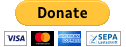page.url: /
Hello world!
This site is meant to guide you through the basics of Jekyll. It is based on the template webpage, with the minima theme. Please visit the tutorial under Blog to see how you can customize the template webpage, add a new theme and a navigation.
Navigation style
There are five ways to handle styles. Four of them are shown in the file _includes/navigation.html. Because we use the default layout in the gem jekyll-theme-hacker, we have no access to the <head> tag. To get access we would have to copy/paste its source code into this webpage directly. But since we have the other four ways to do it, that won’t usually be necessary.
- from gem jekyll-theme-hacker, via a link in its default layout
<head>tag - from classes in file assets/css/main.scss as link
- from classes in file assets/css/main2.scss as import in style tags below
- from classes in style tags below
- from inline style attributes style=”attribute:value”
💻 About me
My name is Roland Benz, I live in Zurich, Switzerland and decided to dedicate my time and knowledge to some projects on GitHub.
📖 you can click me
💫
Donations
In case you are an executive of an organization, not knowing, where to invest all the money that is pouring in, there is hope on the horizon. Below you will find a link to my lonely and empty bank account, grateful and happy about any kind of attention.
💫
qoolixiloop, 25. Jan. 2019